HALO Identity
HALO Identity
HALO is a system of components for implementing decentralized identity designed around privacy, security, and collaboration requirements.
- The HALO Shell manages the user's identity and connected devices. It's available as a component.
- The HALO SDK is part of the DXOS client library and provides user authentication, identity, and contact management capabilities.
- The HALO protocol supports the verification, transport, and exchange of identity information between networked peers.
Background
See the user guide's section on identity.
Features
- Public/private key-pair authentication mechanism integrated into ECHO
- Passwordless log in
- Local-first credentials and key storage
- Multi-device synchronization of identities, credentials, ECHO spaces
Establishing user identity
There are two ways a user can establish their identity (login) with DXOS on any given device.
- Visiting any DXOS-powered application in the browser will immediately initialize a HALO identity for the user.
- Accepting a device invitation will synchronize the user's identity from another device.
In the future, we plan to support recovering an identity using a seed phrase, sometimes referred to as paper key recovery.
Shell
Shell is a set of components and pre-built workflows for managing, invitations, identity, and ECHO spaces.
It's used in Composer and looks like a full screen dialog panel:
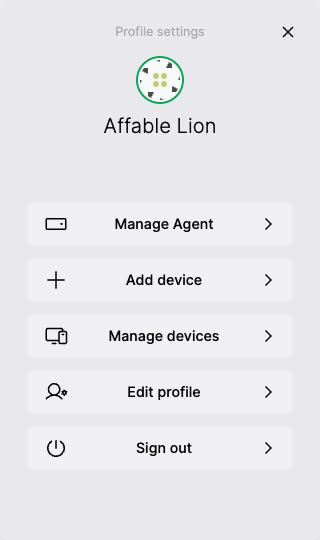
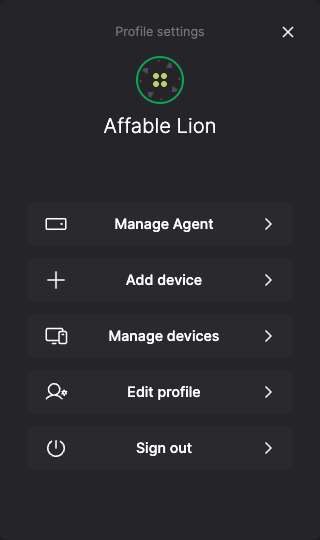
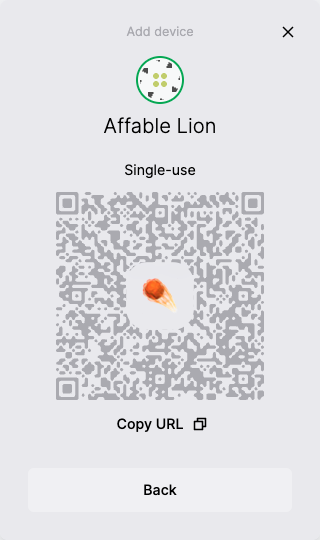
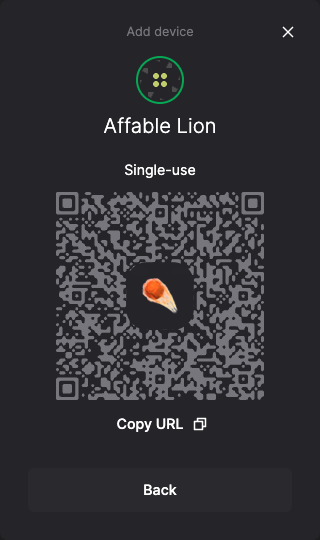
Shell is also available for use by non-Composer applications. You can see the Shell package itself here on GitHub. It runs and renders within an iframe managed by the DXOS client.
The shell can be invoked via the client API.
Scenarios:
- View and edit the user's basic profile
- Invite someone to a space
- Accept an invitation to join another space
- Join another device to the user's HALO identity
- Accept a device invitation to join the current device to an existing HALO identity
You can experiment with the Shell at https://halo.dxos.org.
Next steps
How to use the HALO Shell in code:
How to read the HALO identity in code:
- Use the
useIdentityhook in react - Use the
client.halo.profilefield in TypeScript

