TypeScript
TypeScript
The shell is a set of components and pre-built workflows for managing ECHO spaces, invitations, and identity.
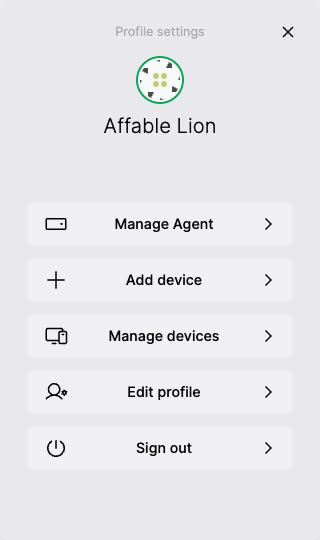
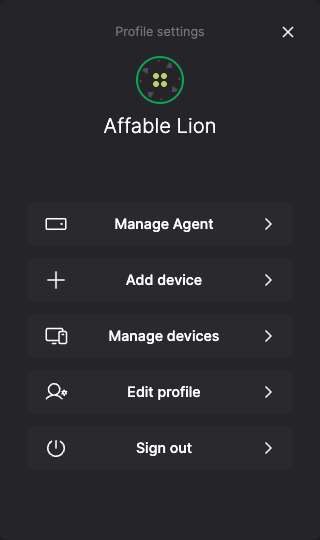
Installation
npm i @dxos/shell
Setup
vite.config.ts
export default defineConfig({
build: {
rollupOptions: {
input: {
main: resolve(__dirname, './index.html'),
shell: resolve(__dirname, './shell.html'),
},
},
},
});
shell.html
<!doctype html>
<html lang="en">
<head>
<meta charset="UTF-8" />
<meta
name="viewport"
content="width=device-width,initial-scale=1,user-scalable=no"
/>
<style>
html,
body {
background: transparent !important;
}
</style>
<script>
function setTheme(darkMode) {
document.documentElement.classList[darkMode ? 'add' : 'remove']('dark');
}
setTheme(window.matchMedia('(prefers-color-scheme: dark)').matches);
window
.matchMedia('(prefers-color-scheme: dark)')
.addEventListener('change', function (e) {
setTheme(e.matches);
});
</script>
</head>
<body>
<div id="root"></div>
<script type="module" src="/src/shell.ts"></script>
</body>
</html>
src/shell.ts
import '@dxos/shell/style.css';
import { runShell } from '@dxos/shell';
import { getConfig } from './config';
const main = async () => {
const config = await getConfig();
await runShell(config);
};
main();
Usage
import { Client, PublicKey } from '@dxos/client';
const client = new Client();
await client.initialize();
// open the profile panel
await client.shell.open();
// open the identity creation flow
const { identity: id2, cancelled } = await client.shell.createIdentity();
// join another device using an invitation
const { identity: id1 } = await client.shell.joinIdentity({
invitationCode: '<device invitation code>',
});
// invite a new device to join the current identity
const { device } = await client.shell.shareIdentity();
// invite new members to join a space
const { members } = await client.shell.shareSpace({
spaceKey: PublicKey.from('<space key>'),
});
// join an existing space
const { space } = await client.shell.joinSpace({
invitationCode: '<invitation code>',
});

